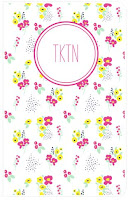Let me reiterate that: THEORY.
Because when you are taking care of a little one, and that little one refuses to just sit down FOR FIVE SECONDS, that theory goes out the window. And in comes the shiny, loud, distracting and beautiful piece of machinery that will save you from having to chase the toddler away from the knife drawer for the fifth time today.
Not that I would know about such things...ahem. Moving on.
Babies
Animal Sounds for Baby (iOS) by Fisher Price is an interactive game that helps your baby learn animal names and the sounds that they make. Babies can tap, tilt or shake the screen to make the animals move.
Peekaboo Barn (iOS & Android) is another animal app that is sort of like playing hide-and-go-seek with animals. Once they see the animal, the name of the animal pops up on the screen. You can play in either Spanish or English. Check out the jungle and the forest versions too!
It's a Small World App (iOS & Android) is a beautiful app by Disney that lets your baby explore the world without ever having to leave home! Using beautiful illustrations and the familiar songs, your baby can navigate from country to country learning how to say "hello" in various different languages.
Toddlers
Toca Birthday Party (iOS) allows your child to play birthday party on your iPhone or iPad, complete with cake cutting, drink pouring, table setting, present opening, etc. Recommended for ages 3 and up, this app is perfect for the child that likes to play with their food.
Monkey Preschool Lunchbox (iOS & Android) - help the monkey pack his lunch by completing challenges. The challenges will help teach toddlers colors, motor skills, counting and will help tone up their memory. An adult might want to help though - some of the challenges can be mighty tough for little minds!
School Age
Crayola ColorStudio HD for iPad - Even though you have to buy the iMarker to work the app (it goes for around $20 in various stores), I have heard from many parents that this app is worth it. Kids can draw, paint, color and snap a picture of their face, then draw around their face. Ummm...who would judge me if I got this app for my 23-year-old self?
WATCH Disney Channel App (iOS) - Kids LOVE Disney Channel, and now they can watch it whenever, where ever they want. Download this app for at least 30 minutes of peace and quiet, guaranteed.
Preteens/Teens
Netflix - Seriously, take this time that your kids think they are too cool for you for granted and hand them a Netflix account. They will be entertained all day watching their favorite shows, season after season. Just make sure to put parental locks on it. You don't want them downloading anything they shouldn't!
For the Kid in All of Us
Candy Crush Saga (iOS, Android) is the single most addicting game. Seriously. Proceed with caution. Match up candies in a row to get rid of the candies, and advance through the 300+ levels. This game can take A LOT of your money before you know it (I kept buying lives!) so watch out!
My DisneyWorld Experience App (iOS, Android) - because you know you love Disney World. Don't lie. This app will help you navigate the park easier, will tell you when fast passes are sold out and will even find the location of your favorite characters you meet (wait up, Cinderella!). You are also able to pass information back and forth from app to app, so have the whole group download the app to stay together.
This is my niece's favorite YouTube video. I dare you to watch it and then try not to get it stuck in your head. It won't work. You will be singing "Baby Beluga" to yourself for the next five years.:
What apps do you use to entertain kids? Do you let kids play on your smartphone or tablet?