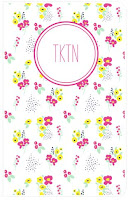Before we lay 2013 to rest and welcome 2014, I would like to take a moment to recap all the things that we saw in 2013: things that were good, mistakes that should not be made again, and ponderings of what the year has shown us. Unbiased politically but probably biased in almost every other way possible, here is my list of 13 Things We Learned in 2013:
Before we lay 2013 to rest and welcome 2014, I would like to take a moment to recap all the things that we saw in 2013: things that were good, mistakes that should not be made again, and ponderings of what the year has shown us. Unbiased politically but probably biased in almost every other way possible, here is my list of 13 Things We Learned in 2013:1) Google Glass is for celebrities and Google tradeshows. Seriously, is that thing ever coming out on the market? Speaking of things that won't come to fruition...
2) Drones. Amazon got us all a-flutter when they made the announcement that drones were soon to be a part of the Amazon Prime package. But unless someone comes out with really great, all-encompassing drone legislation, there are just way too many problems with this. Darn you, Jeff Bezos! I will never be fooled again by one if your hare-brained marketing schemes. Until the next one rolls around.
3) Who runs the world? Nerds. One even single-handedly took on the NSA and FBI and won. Sort of.
4) Apple could slap gold or a fancy new color on ice and start selling it to Eskimos.
5) The government is NOT listening to your telephone calls. Don't be ridiculous. They just know who you are calling and when and where you are located. Oh, and they also read your Facebook messages. But calls? Nah.
6) It is now safe to search on Google! They won't give your info away to marketers! Unless, you know, they pay enough.
7) We realized all too well that Big Data sort of sounds like Big Brother.
8) Beyoncé does not need advertising. Beyoncé can release a CD out on social media and it can be an instant best seller. It is also true that the Earth's gravitational force actually revolves around Beyoncé.
9) Are you are a cat with a facial deformity? Congrats! Instant internet fame!
10) We lived through the Twerkpocalypse and we survived. I tell you what, humans are a sturdy race.
11) Farewell, honorable Nelson Mandela. We will never forget you nor the legacy that you left behind. Except for the kids that thought you were Morgan Freeman. Sigh. If you will excuse me, I have to weep for the future now.
12) If the government gives you millions upon millions of dollars to make a website, you should probably make it suitable for, oh, I don't know, more than 10 people to be on it at one time? Maybe you could also make all the web site options work properly? Heck, just make the thing viewable for goodness sake.
13) Pretty much the world cried when Breaking Bad ended. And I have yet to watch a single episode (at this point, it is just my pure stubbornness and a refusal to follow the crowd, although I am 'Breaking' down fast. Breaking...see what I did there?).
Tune in next time for my interview with the makers of YAPPER App, the app I will be supporting in the Student Startup Madness, a collegiate digital media tournament at SXSW! You won't want to miss it!
Tune in next time for my interview with the makers of YAPPER App, the app I will be supporting in the Student Startup Madness, a collegiate digital media tournament at SXSW! You won't want to miss it!


























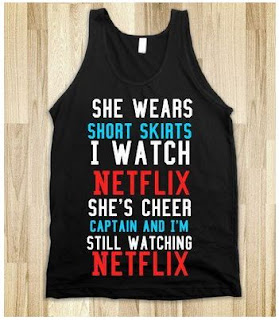







.jpg)