 |
| Image from Hemaia Group |
KIDDING! Sort of.
Anyhoo, in honor of my 500 pageviews, I have decided to let you in on my secret life of blogging. How do I keep track of so many apps? How did I get started? What are my next steps? I will let you in on these secrets....AND MORE.
Tools of the Trade
First, I will let you take a look at the tools that I keep in my Batman-like utility belt. I can't really show you my computer, because:
A) I switch between a Macbook and a Thinkpad, so I feel like I'm playing on both sides of the PC-Mac debate. My life is so political.
B) Neither one are anything fancy to look at. I have plain old everyday laptops. So I will show you more interesting pictures, like:
My iPhone screen. Here you can see I have sectioned my apps off into many little categories like the type-A freak that I am.
Here is my social media folder, which contains my MOST USED social media applications. I have the blogger app so that I can literally do crazy things like blog in the waiting rooms at doctors offices or in the middle of long, boring meetings. Just kidding, boss! I don't really do....that....ahem. Moving on.
And of course, my copy of the NYTimes and my coffee. There's not a better start to a morning than with a newspaper and a coffee. Especially when its the free Starbucks coffee that I get when I drop my dog off at doggie daycare.
Now there's a first world sentence if I've ever seen one.
Of course, I always trust on my handy websites for information. I would not be anywhere without my morning dose of Mashable and TechCrunch. Whether or not you work in a tech industry like me, you can greatly benefit from these two websites. TECHNOLOGY IS EVERYWHERE, people!!! Our lives have turned in to I, Robot whether we like it or not. Embrace it.
How I Got Started
In order to get the BEAUTIFUL blog background you see here today, I went to Designerblogs.com where they have many blogger templates to choose from for only $15.
To add your background:
- Get the file or the HTML code from your receipt, which Designer Blogs will email to you.
- On your sidebar, go to "Template"
- Then, go to the "Edit HTML" bar underneath the "Live on Blog" box.
- Enter the HTML code you received from your blog site.
- NOW, START BLOGGING. Remember to always promote your blog on EVERY social media site you own. Facebook, Twitter, LinkedIn (one that everyone easily forgets), Google+, etc. Make sure you keep your friends and family engaged by asking them questions, and if you ever get an idea from someone, make sure you give them credit! Don't be an idea moocher!
Coming Next:
In order to keep my blog going, I have decided to add social media accounts. This means I will be adding a Facebook page for TKTN, adding a Twitter account, etc. that my loyal readers can follow and get tech updates on the fly. Make sure you are on the lookout for these accounts, you won't be dissapointed. I promise!
I would like to thank everyone who takes a slice out of their day to read my blog posts. You have made this little project of mine so worthwhile, and I am humbled by each positive comment I receive. You guys are the best!
**BUT WAIT. WHOA. I WON'T JUST STOP THERE! I AM GIVING AWAY A FREE MAY DESIGNS NOTEBOOK TO ONE LUCKY FOLLOWER!
Simply input your email address in the "Follow By Email" box in the upper-left hand corner, and then comment underneath this post "chevron", "flowers" or "anchors" as to which notebook you want by Friday, June 14th. One winner will be drawn randomly! Good luck!





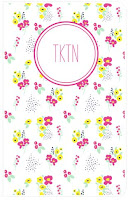



No comments:
Post a Comment